This blog post will provide a step-by-step guide on how to create a runsheet for contractor-owned trucks using Despatchy, an advanced transportation management system. The post will start by highlighting the importance of having a runsheet for contractor-owned trucks and how it can help companies improve efficiency and reduce costs. The guide will then delve into the specifics of using Despatchy to create a runsheet, including key features and tools that are available to users. The post will also provide tips and best practices for using Despatchy, such as how to optimize routes and track deliveries in real-time. To make the post more informative, you can also provide examples of how companies have successfully used Despatchy to manage their contractor-owned truck fleet. The post will be useful for logistics and transportation professionals who are looking to improve their contractor-owned truck fleet management.
Importance of having a runsheet for contractor-owned trucks
Having a runsheet for contractor-owned trucks is essential for any company that operates a fleet of vehicles, as it allows them to manage their logistics and transportation operations more effectively. A runsheet, also known as a trip sheet or delivery schedule, is a document that outlines the specific details of a truck’s journey, including the route, stops, deliveries, and any other relevant information.
One of the main benefits of having a runsheet for contractor-owned trucks is that it helps to improve efficiency. By having a clear and detailed plan for each truck’s journey, companies can ensure that their vehicles are being used in the most efficient way possible. This can help to reduce fuel costs, minimize downtime, and improve delivery times.
Another benefit of having a runsheet for contractor-owned trucks is that it helps to improve communication between the company and the contractor. A runsheet can provide a clear and concise overview of the contractor’s expected tasks, which can help to minimize confusion and ensure that everyone is on the same page.
Additionally, having a runsheet for contractor-owned trucks can also help to improve safety. By providing detailed information about a truck’s journey, companies can ensure that their vehicles are being operated in compliance with all relevant laws and regulations.
Overall, having a runsheet for contractor-owned trucks can help companies to improve efficiency, communication, and safety. It is an essential tool for managing logistics and transportation operations and allows companies to make better use of their contractor-owned truck fleet.
How to use Despatchy to create a runsheet?
Using Despatchy to create a runsheet for contractor-owned trucks is a straightforward process. Despatchy is a transportation management system (TMS) that offers a wide range of features and tools to help companies manage their logistics and transportation operations.
To create a runsheet using Despatchy, follow these steps:
- Log in to your Despatchy account.
- Navigate to the “Runsheet” section of the platform.
- Click on the “Create New Run” button.
- Enter the relevant information for the runsheet, including the truck’s license plate number, the driver’s name, and the start and end dates for the journey.
- Use the built-in mapping tool to plan the route for the truck. You can also optimize the route based on factors such as traffic and delivery times.
- Add any stops or deliveries that need to be made along the route. You can also specify the order in which the stops should be made.
- Assign the runsheet to the appropriate contractor.
- Save the runsheet and it will be ready for use.
- You can also monitor the progress of the truck in real-time and track the delivery status using the GPS tracking feature of Despatchy.
- Once the run is completed, you can generate a report for the run, which includes data such as the distance traveled, fuel consumption, and delivery times.
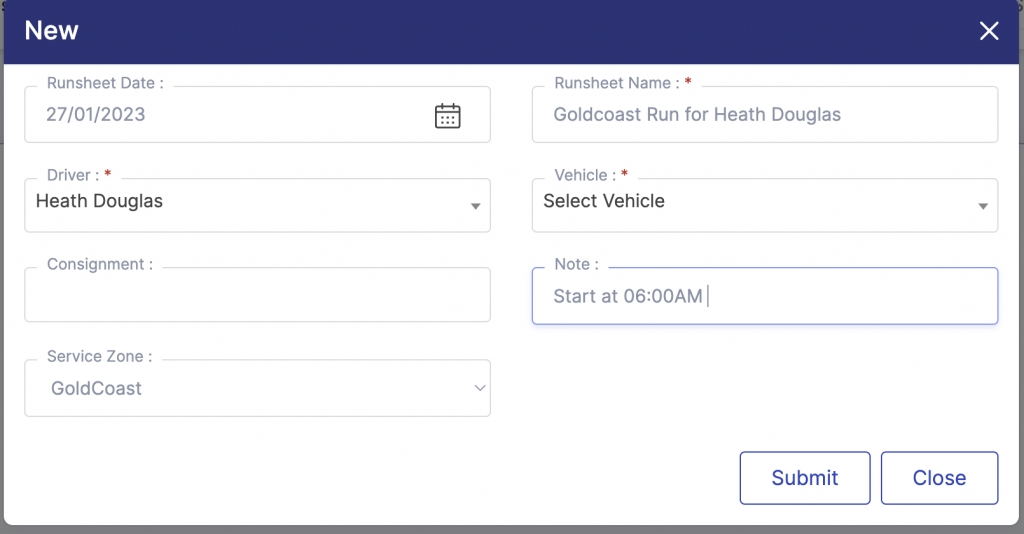
Despatchy offers a user-friendly interface and easy navigation which makes creating a runsheet for contractor-owned trucks quick and easy. It also offers a wide range of features and tools that can help companies to optimize their logistics and transportation operations.
