Despatchy TMS is a Transportation Management System designed for logistics businesses that provides a centralized platform to manage their daily operations. It offers a range of features, including Map, Booking, Consignment, Runsheet, Timesheet, and Checklists, to streamline logistics processes and enhance overall efficiency. In this article, we will explore these features in detail and see how they can benefit logistics businesses.
Table of Contents
- Introduction
- Map
- Booking
- Consignment
- Runsheet
- Timesheet
- Checklists
- Benefits of using Despatchy TMS
- Frequently Asked Questions
- Conclusion
1. Introduction
Despatchy TMS is an all-in-one solution that enables logistics businesses to manage their day-to-day operations seamlessly. With its wide range of features, the system can help businesses to streamline their logistics processes and improve their overall efficiency.
2. Map
The Map feature of Despatchy TMS enables logistics businesses to track their drivers in real-time. It offers a detailed view of all the drivers on the map, helping businesses to see where their drivers are located at any given time. This feature can be particularly useful for businesses that operate across a wide geographical area.
3. Booking
The Booking feature of Despatchy TMS allows customers to submit bookings for all pickups and deliveries. Customers can also track their orders in real-time using digital POD (Proof of Delivery). This feature also allows customers to print labels with barcodes that they can stick on their packaging, making it easier for logistics businesses to manage their shipments.
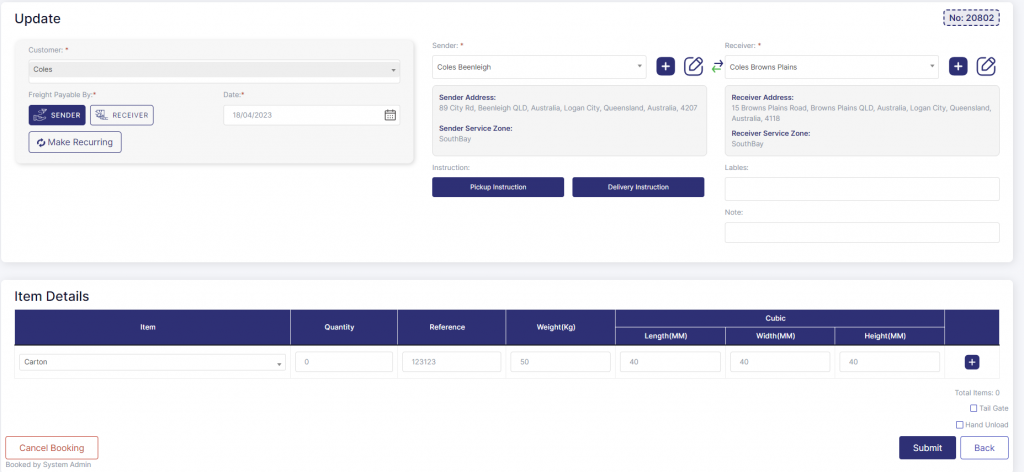
4. Consignment
The Consignment module of Despatchy TMS helps logistics businesses to track more details about their shipments. This module allows operators to capture images, signatures, and a complete audit trail of the consignment. Operators can also create a run sheet and assign it to drivers, who can complete all their jobs using their phones.
5. Runsheet
The Runsheet feature of Despatchy TMS allows businesses to manage their deliveries efficiently. This feature automatically detects the location of each job and assigns it to the correct run sheet service zone. This eliminates the need for businesses to check the location of each job on Google Maps manually.
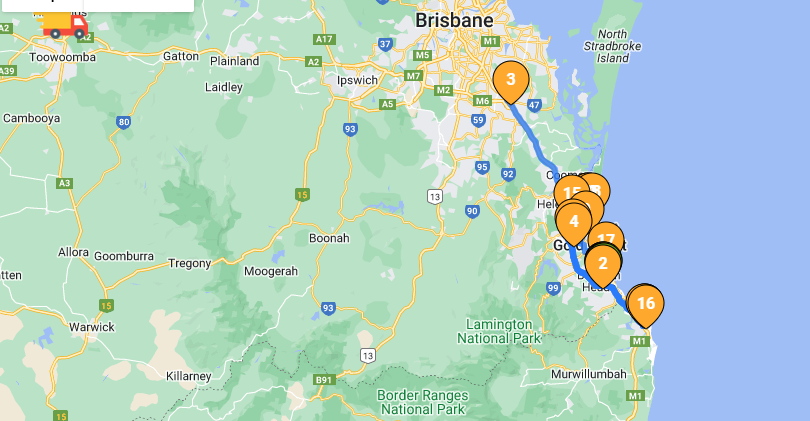
6. Timesheet
The Timesheet feature of Despatchy TMS helps businesses to track the time taken by their drivers to complete their jobs. This feature can help businesses to identify areas where their drivers can improve their performance and optimize their logistics processes.
7. Checklists
The Checklists feature of Despatchy TMS allows businesses to create checklists that their drivers can use to ensure that they have completed all the necessary tasks for each job. This feature can help businesses to ensure that their drivers are following the correct procedures and completing all their jobs efficiently.
8. Benefits of using Despatchy TMS
There are several benefits of using Despatchy TMS for logistics businesses. Some of these benefits include:
- Improved efficiency: By streamlining logistics processes, Despatchy TMS can help businesses to improve their overall efficiency.
- Real-time tracking: The Map feature of Despatchy TMS allows businesses to track their drivers in real time, enabling them to optimize their logistics processes.
- Enhanced visibility: With the Consignment module, businesses can capture more details about their shipments, providing them with greater visibility into their logistics operations.
- Automated processes: The Runsheet feature of Despatchy TMS can automatically assign jobs to the correct service zone, eliminating the need for manual input.
- Increased accountability: The Timesheet and Checklists features of Despatchy TMS can help businesses to ensure
- The Runsheet Module The run sheet module is another essential feature of Despatchy TMS. The run sheet is a document that outlines the sequence of deliveries or pickups that a driver needs to make on a specific route. The run sheet module helps logistic businesses to create run sheets automatically based on the jobs assigned to drivers. The run sheet is assigned based on the location of the job, and it ensures that each driver has a well-optimized route to follow. This means that drivers don’t have to spend time planning their routes or checking Google Maps, which saves them time and ensures timely delivery. Additionally, the run sheet module helps dispatch operators track the status of the deliveries in real time, ensuring that they are completed efficiently.
- The Timesheet and Checklists Modules The timesheet and checklists modules are two other essential features of Despatchy TMS. These modules are designed to help drivers keep track of their working hours, breaks, and other necessary details. The timesheet module allows drivers to clock in and out of jobs, ensuring accurate records of their working hours. The checklists module helps drivers to complete necessary pre-trip checks, ensuring that their vehicles are roadworthy and safe. By using these modules, logistics businesses can ensure that their drivers are working safely, efficiently, and in compliance with all legal requirements.
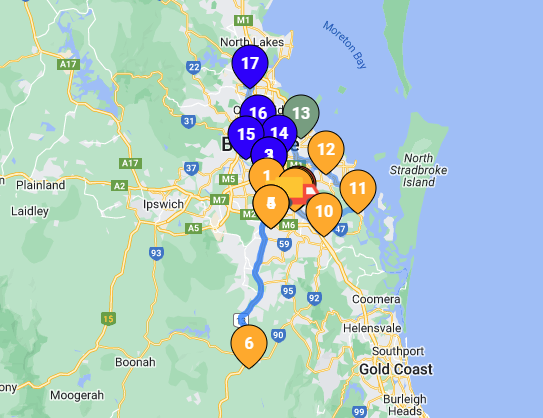
FAQs:
- Is Despatchy TMS easy to use? Yes, Despatchy TMS is designed to be user-friendly, and it offers an intuitive interface that is easy to navigate.
- Can I customize Despatchy TMS to meet my business needs? Yes, Despatchy TMS offers a range of customization options that allow businesses to tailor the system to their specific requirements.
- Does Despatchy TMS integrate with other systems? Yes, Despatchy TMS is designed to integrate with other systems, making it easy to share data between different systems.
- Is Despatchy TMS cloud-based? Yes, Despatchy TMS is cloud-based, which means that it can be accessed from anywhere with an internet connection.
- How much does Despatchy TMS cost? The cost of Despatchy TMS depends on the specific features and requirements of your business. Contact us to get a customized quote for your business needs.
